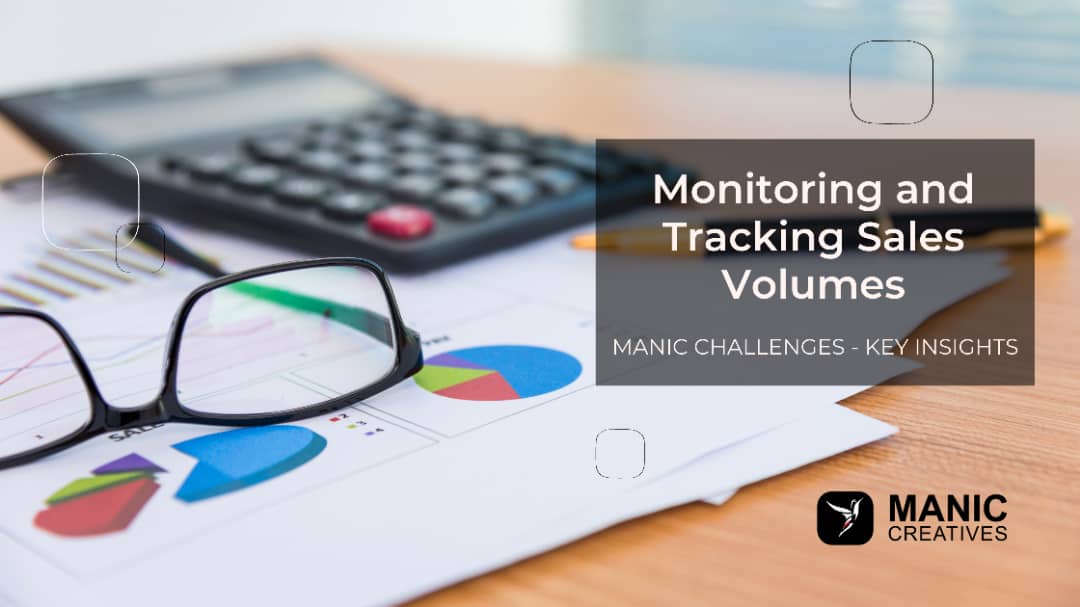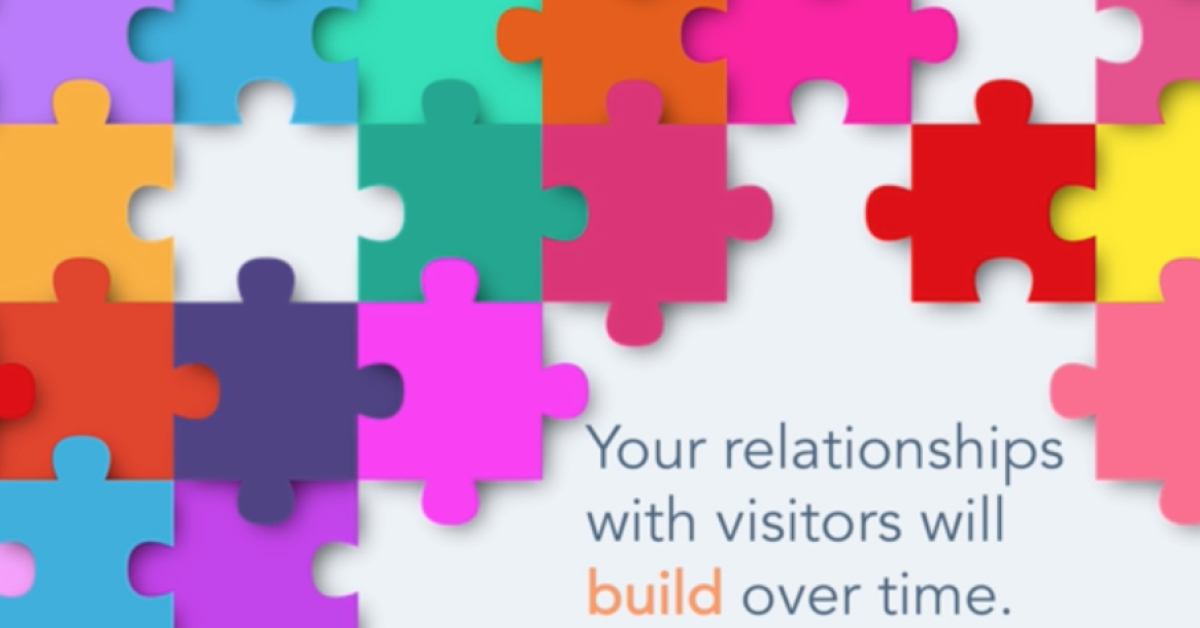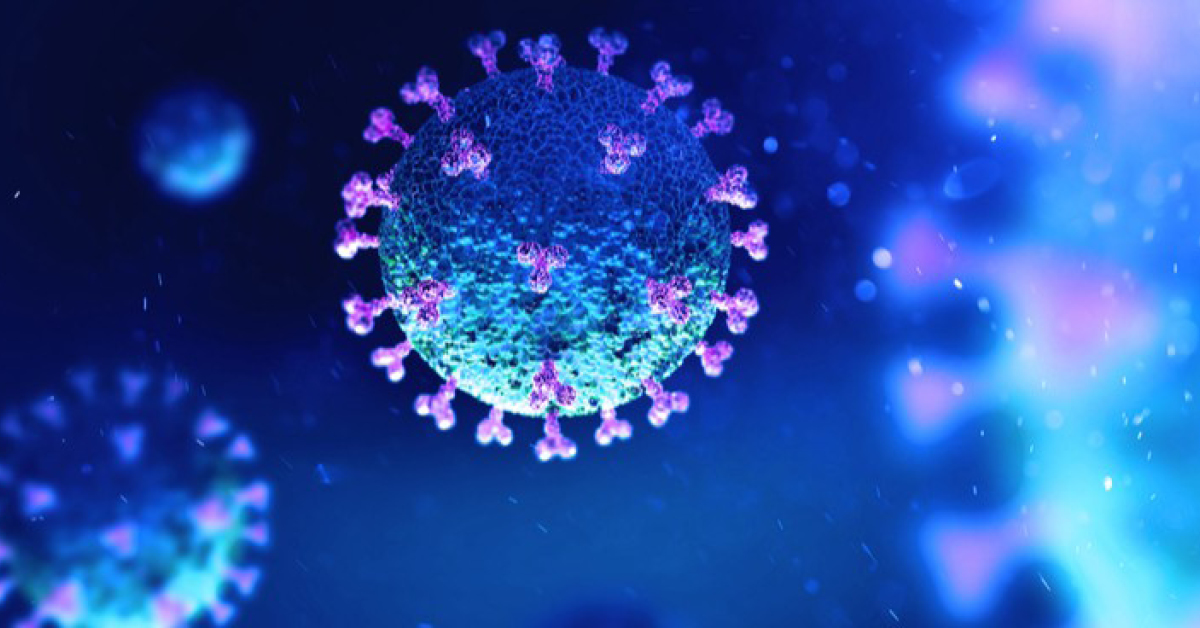Monitoring & tracking sales volumes
IN our previous best practices blog, we discussed the importance of effective communication skills in advancing the goals of growth agencies, among other business entities. One common challenge with our clients has been monitoring & tracking sales volumes, among other metrics, that clearly articulate the progress companies are making in selected fields.
From our experience, company managers frequently cite the unavailability of a centralised database to carefully scrutinise and monitor the trends of how a product or service is performing; staffers’ productivity levels; client feedback & customer retention and identifying a buyer persona1. Some entities we have worked with have identified themselves as ‘idea hubs’, but lack the structure and systems to effectively implement proposed ideas to turn them into workable solutions that can achieve their communication goals and boost revenues.
Other companies, on the other hand, are missing a public relations & corporate communications plan to showcase their achievements and document ‘success stories.’
Useful methods of data monitoring:
#1. HubSpot Customer Relationship Manager (CRM) software
- Using the CRM helps to centralise all company internal and external communications so that managers & team members have full visibility on all aspects of a company’s operations. As previously mentioned in the best practices blog, it is easy to get inundated with project deadlines, particularly for clients who expect timely delivery of scheduled tasks, and end up failing to provide timely feedback to team members/clients. The CRM tackles this problem and provides a suitable remedy by sending the user a ‘prompt’ or reminder of task deadlines and keeps executives in the loop of other members’ activities.
- Insightful data can also be extracted from the CRM to create charts and graphs to provide clarity on sales volumes of products/services, while also illuminating staff productivity on company objectives. Although initial training & set-up is essential, regular use of the CRM streamlines internal & external communication processes to optimise efficiency.
- Initiating and disseminating regular client surveys to access feedback on specific products & services can be devised in the CRM. Snap surveys and opinion polls are extremely useful tools to monitor & track sales volumes data and performance from real end-users.
#2. Company implementation tracker
- An implementation tracker, as cited from our team building exercise in Fringilla in June, should be established to lay out the various tasks, owner, deadlines & status. Tasks are broken down into the structure of the organisation with roles of staffers, among others; communication & telling the company story.
#3. PR & communications plan
- This tool helps to achieve a company’s communication goals & objectives. Implementing a clear, robust PR plan & corporate communications strategy aggressively highlights all of a company’s major success stories to document its growth trajectory in a clear and concise manner, while being visually stimulating to maximise stakeholder engagement, boost lead generation & increase returns on investment.
- The plan also helps companies that need to properly structure internal processes to align with the changing dynamics of a digital economy in a post-COVID-19-era.
- In the absence of a PR & communications plan, companies must strive to engage growth agencies to help them establish a framework within which all, or most, of their corporate objectives will be achieved, and within realistic timeframes and deadlines.
- A buyer persona is a fictional, generalised representation of an ideal customer to help marketers understand customers better. A buyer persona is about identifying who a company’s customer really is – the type of client, their needs & requirements and/or consumption habits. According to HubSpot CRM, creating specific buyer personas can improve business results.